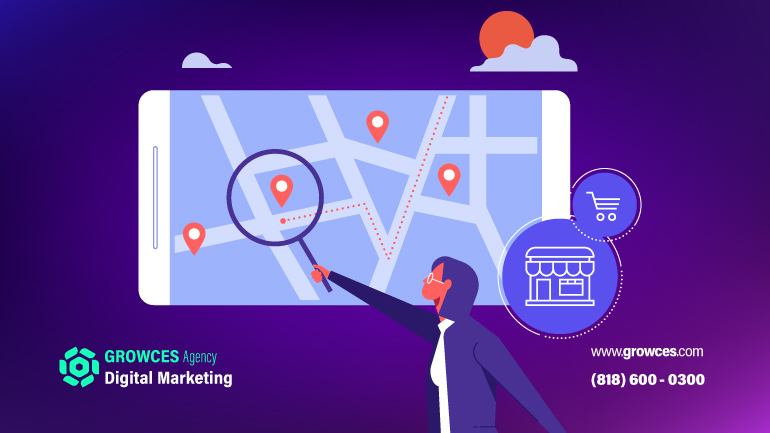Google My Business (GMB) is a free tool for businesses and organizations to manage their online presence on Google, including Search and Maps. Using GMB helps companies communicate with customers, manage how their data shows on Google, and increase local search result visibility. Google Business Profile verification enables businesses to submit changes, add business hours, handle reviews, and offer pertinent information, including phone numbers, locations, and websites. In this blog post, we will discuss the how to do Google My Business Verification and the importance of GMB for local SEO and go through the reasons why it is better to start your local SEO practices before registering for a GMB profile.
When Did Google Start Google My Business verification?
Why Did Google Start Google Business Profile verification?
- Improve Local
- Search Experience
- Standardize Business Information
- Connect Businesses and Customers
- Boost Business Visibility
Google My Business was developed to provide clients with better, more consistent results when looking for local services and products and to enable companies to interact with customers more easily.
Unlock Your Business Potential: 5 Steps to Set Up Your GMP Profile with Google My Business Verification
Registering and setting up a GMB profile is essential, especially if you are trying to boost your local online presence. In fact, creating a GMB profile is like creating any other profile and includes some simple steps that you should follow as guided. However, sometimes, companies need help verifying their businesses. Let’s first see what steps you need to follow to create a GMB profile, and then we will suggest practical solutions for your verification problem:
Step 1: Sign in to Google My Business
Step 2: Add Your Business
1. Click on “Add your business to Google.” You will be prompted to start creating a profile for your business.
2. Enter your business name: Type in your business name exactly as you want it to appear on Google.
3. Select a business category: Choose a category that best describes your business. This helps Google show your business for relevant searches
Step 3: Provide Location Information for Google My Business Verification
If you have a physical storefront or office where customers can visit, select “Yes.”
Enter your business address, this can also help Google Business Profile verification.
If your business doesn’t have a physical location but serves customers in a specific area,
select “No” and specify your service area instead.
Step 4: Add Contact Information
1. Enter your phone number and website: These are optional but recommended for customer communication.
2. Add hours of operation: Specify the days and hours you are open.
Note: It is essential to enter the same name (every character), phone number, and address on every web page where you add your business’s information. Google needs consistent information about your business on the Internet.
Step 5: Verify Your Business
1. Choose a google my business verification verification method:
- Postcard (typical in the past years but not now): Google will send a postcard with a verification code to your business address.
- Phone (available for some businesses): You’ll receive a verification code via phone.
- Email (available for some businesses): You’ll receive a verification code via email.
Note: you’d better enter a work email here, not a personal email. For example, your email should be info@growces, not growces@gmail
- Instant verification: If you’ve already verified your business with Google Search Console, you may be able to verify instantly.
2. Enter the verification code: Once you receive the code, log in to your GMB profile and enter it to complete the verification process.
If you get a verification code and your GMB profile is verified, congratulations! You have taken one significant step to expanding your business’s online presence and local SEO practices.Now, all you have to do is invest in a practical SEO strategy and optimize your GMB profile. You also need to respond to reviews, and you can leverage the GMB insights to benefit your business.
But what if you need Google Business Profile verification?
Don’t worry—we’ve got your back. All you need to do is follow some extra steps. Keep reading…
Why My Business Struggles with Google My Business Verification Following Registration
1. Incorrect or Inconsistent Information
When you want to do your Google Business Profile verification, the information you enter must match the real-world data and other online information about your business. For example, you can not put a different phone number or address on your website’s Contact Us section and enter a different number and address on your GMB account.
Your NAP (name, address, phone number) should be authentic and consistent on the internet.
Common Errors in google my business verification process
- Business Name Mismatch: The name you enter should be identical to the one used on your website and other listings.
- Wrong Address Format: Small discrepancies in your address formatting or missing details (like suite numbers) can cause delays.
- Phone Number Issues: Google wants to ensure that your business phone number is accurate and works, so double-check for typos or incorrect area codes.
Solution:
To prevent delays, audit your business name, address, and phone number across all online platforms, such as your website, social media, or other business directories. This consistency builds trust with Google and ensures a smoother verification process.Expert Comment: Overall, based on our experience, honesty and consistency are vital for a successful business’s flourishing digital marketing achievements.
2. Google’s Physical Postcard Delivery Issues
One standard method for google my business verification is Google sending a postcard to your physical address with a verification code. This process is very straightforward, yet sometimes it breaks down into:
- Postcard Not Delivered: This happens when a postcard is sent to the wrong address or is lost in the mail!
- Mail Delay: Sometimes postal services take longer than estimated…
- Incorrect Address: If the address you provided is wrong (such as a typo or missing detail), the postcard may never arrive.
Solution: If you don’t receive the postcard within 14 days, request a new one. Double-check your address for accuracy and ensure it aligns with Google’s guidelines. If applicable, you can also explore alternate verification methods, such as email, phone, or video call.
3. Business Location Doesn’t Meet Google’s Guidelines
Google My Business has strict rules regarding the type of businesses that qualify for a listing, especially when it comes to physical locations.
Cases that may cause problems in google my business verification here:
- Virtual Offices: Google generally only verifies businesses that use virtual offices or P.O. boxes if staffed during business hours.
- Service Area Businesses: If your business serves customers at their locations (e.g., plumbers or delivery services), Google might require verification through alternate methods or further proof of legitimacy.
- Residential Addresses: If you’re using a residential address instead of a commercial one, Google may only verify your business with additional evidence that you operate from this address.
Solution:
For service area businesses, make sure your business address is private and configure the “service area” settings properly in GMB.
If your business is based in a coworking space or virtual office, provide clear documentation to prove your legitimacy or consider an alternative physical location for the listing.
4. Suspended or Flagged for Violations
Your listing can be suspended or flagged by Google if you violate the terms of service provided. Some common causes of suspension include:
- Multiple Listings: Having different accounts to advertise the same business or area is also against the rules.
- Keyword Stuffing: Additional keyword stuffing in the business name for ranking will attract suspension.
- Restricted Services: There are restricted industries like adult services or products that can be restricted from being verified.
Solution for this Google My Business Verification problem :
In case your account is suspended, it is recommended to read the guidelines provided by Google more attentively. Eliminate similar listings, use an accurate business name, and avoid excessive or irrelevant business keywords. After correction, you can appeal the decision to Google by offering explanations and proof of an issue and gain reconsideration.
5. google my business verification Delays Due to High Demand or System Errors
Sometimes, the delay is due to Google’s busy nature or other internal complications within its operating system. This can also happen when too many people request verification at one time or when Google sees something suspicious about your listing.
Solution:
In these cases, though, there isn’t much one can do except wait or go to Google support. Scroll through the GMB dashboard and make sure there are no notifications that need to be addressed.
6. Business in a High-Risk Category
Some industries could be more time-consuming, including such categories as healthcare services, financial, and legal ones. Google needs additional cautiousness for businesses in these fields to avoid compromise by fake businesses.
Solution:
If your business niche is considered high risk, be sure to submit all the required papers, such as licenses or certifications, etc. This will help to fast-track the process of verification process.
7. Lack of Supporting Documents for Google My Business Verification
Google may request additional proof of your business for Google Business Profile verification, especially if there are some discrepancies or if the algorithm suspects foul play. Required Documents Might Include:
- Registration of the business or license.
- Mortgage statements or rental contracts.
- Picture selection based on the location of the business or business sign.
Solution:
If you are asked to attach any papers, you should do it in the course of completing the corresponding request. Make sure that the documents display all information related to your business, including your business name and address.
Typically, if all verification methods fail, a business video call or business video verification is the suggested choice. Yet, most of the time, many businesses fail to upload the video or get the verification after uploading it, so let’s see what you need to get verified through business video:
Tips for Getting your google my business verification by Uploading Business Videos:
If you can not get verified through a postcard, phone call, or email, your last option is typically a business video upload. In this stage, you upload a video showing all aspects of your business, including its location, signs, etc. and then upload it to google my business verification section to get verified by Google. Yet, many face challenges while uploading this video.
Typically, following GMB’s guidelines, you can record and upload a business video for verification purposes. However, most of the time you face troubles either when uploading the video or getting verified through it. Unfortunately, based on our clients’ reports, although Google claims that your video will be evaluated and your request will be responded to within 5 days, often it rejects to verify businesses after uploading a video without notifying the reason!
Having notable experience in getting verification for GMB profiles using this method, Growces’ experts suggest:
Successful Business Video Verification for Google Business Profile verification
1. Have a Robust Internet Connection during the Recording and Uploading the Video
Based on our experience, poor internet connection during uploading and even recording the video may cause issues uploading the video on google my business verification.
2. Keep Your Video’s Length between 30 seconds to 90 seconds.
3. Do Not Edit your Videos
GMB does not accept edited videos or videos that use filters while recording. It is essential to keep your videos real when recording and uploading them.
4. Prepare The Location and Recognize the Elements You want to Show.
GMB requests you to show the information about your business. This information includes your storefront, business sign, next-door business signs, neighborhood, street number, building number, mall’s sign, or any other element or information that helps prove GMB your business information is authentic.
Before you record the video, spot the places, signs, and elements you want to show in your business. Remember that you want to keep your video short; by preparing some elements beforehand, you can record your video in a timely manner.
5. Include useful Business Location Elements in Your Video.
Include elements that show you are the owner of that business. For example, open the locked front door with the keys, go to the employee area, go to the cashier desk, and go anywhere that is only available for business staff to go, not the clients, this will increase your chances of Google Business Profile verification faster.
6. Do Not Use Paper Signs!
You need to show a permanent sign of your business in the video, so Paper signs or any other temporary signs that contain your logo or name are not accepted by GMB’s guidelines. Moreover, make sure the logo you upload on GMB and your sign align. Based on our experience, paper signs are among the Redest Flags for GMB!
7. Show Google My Business Verification of Neighborhood Businesses
8. Show Street Number, Unit Number, etc.
If your physical location is a store near the street or any similar location, you can rest assured that you can easily show your business and the street within the desired time. However, if your physical location is in a skyscraper or any building far from the street, then it is difficult to show both the main site of the business and the street at the desired time. In this case, based on our experience, it is better to show available building signs in your story, your business sign, nearby units, etc.
9. Avoid Including Private Information in Your Video
Although sharing your information and video is safe with Google, we recommend you not include any personal or private documents, sensitive information like a bank account, tax or identification numbers, or other private information about yourself or others, including other people’s faces.
These mistakes usually happen when you want to show the staff area, or you go to the cashier desk while recording, and some documents are left there, or you just want to show some licenses, but some other documents are among them. So, before recording the video, make sure you do not share any private information.
Well, it seems challenging and complicated. Doesn’t it?
Isn’t it easier to get verified using more straightforward methods, such as an email or phone call? Of course, it is!
In the following paragraphs, we will discuss the importance of creating a website and starting Local SEO practices before creating a GMB profile. Doing so guarantees your easy Google My Business Verification success by up to 90%.

Why Is It Better to Start Investing in Local SEO before Trying Google My Business Verification?
Starting your local SEO practices professionally before creating a GMB profile significantly helps you avoid the challenges and complications of getting verified by Google. Here are the reasons:
Building a Strong Online Presence
Starting your local SEO practices means creating a website and optimizing it for specific keywords and locations. When you make a website and optimize it for desired keywords and locations while registering on GMB, Google can easily find information about your business on the internet and evaluate it with the info you provide for GMB.
- Website Optimization: Before creating your GMB profile, you can work on optimizing your website for local SEO by targeting location-based keywords, improving site structure, and enhancing content. This helps search engines understand your business’s relevance to local searches, even before you’re listed on GMB.
- On-Page SEO: Local SEO involves optimizing meta tags, headings, and content to include local keywords and geographical terms. This creates a solid foundation that will drive local traffic to your website, making your GMB profile more effective when it goes live.
Based on our experience, when consistent and authentic information about your business is available on the Internet, GMB verifies your account quickly and through straightforward methods like phone calls or emails.
Establishing Credibility to establish google my business verification:
- Consistency Across Citations: Local SEO involves ensuring your business’s Name, Address, and Phone Number (NAP) are consistent across all online platforms (directories, social media, website). This consistency improves search engine trust and makes the information in your GMB profile more reliable when you create it.
- Building Local Citations: Creating and optimizing local citations (like on Yelp, TripAdvisor, or niche directories) will help search engines recognize your business. These local citations build authority and trust, which positively affects how Google perceives your GMB profile when it’s created.
Google Business Profile verification Completeness:
- Preparedness: When you’re ready to create your GMB profile, you will already have high-quality content, images, and reviews ready. This makes it easier to complete your profile with all the necessary information, which enhances its performance
- Content Readiness: Local SEO will help you clearly understand what kind of content resonates with local customers. Local SEO will help you clearly understand what kind of content resonates with local customers.
Faster GMB Ranking:
- Improved Relevance and Authority: A well-established website with local SEO done right signals authority to search engines. When you finally create your GMB profile, Google is more likely to rank it higher in the local pack because your business already has credibility, relevance, and a robust online footprint.
Decreasing the Chance of google my business verification Delays:
- Possible Verification Delays: GMB verification can sometimes take days or even weeks, depending on your location and business category. Starting with local SEO allows you to build visibility while awaiting verification, so you’re not entirely dependent on GMB for initial traffic.
Focusing on local SEO before creating your GMB profile helps you build a more robust and credible online presence, drive organic traffic, and ensure that your GMB profile performs better when it’s eventually created. This approach helps secure long-term visibility for your business beyond just what GMB can offer.
Local SEO Hacks To Guarantee Easy and Quick GMB Verification
- Optimize your website’s Home Page for Your Business name
A fundamental and helpful technique to help Google find relevant and valuable information about your business online is to optimize your Home page for your business name. It is essential to understand that the more unique your business name is, the easier it is to optimize it for search engines. For example, if your company’s name is Apple! You will not have an easy way to rank on SERP if you have any! you can read about our local SEO services in this page. - Have a Complete and Useful Contact Us Page
Create a Contact Us page and include your information there. Your website’s Contact Us page and your home page’s footer are the two first pages where you can share your NAP information on the Internet so that Google can find you. Link your Contact US page to your home page so that once your Home page is indexed, your contact info will be found easily. - Create a Profile on Local Listings like Yelp
Once you create your website, you’d better start creating profiles on local listings such as Yelp, White Page, and Yellow Page. By creating profiles on these listings, your business information will be online and present in more spots on the internet. Therefore, when you register and ask for verification on GMB, Google finds consistent and authentic information about your business online quickly and verifies it straightforwardly.
Conclusion on effortless Google My Business Verification
If you want your clients to find your business in some specific area, creating a GMB profile is a Must. Regarding Growces’ digital marketers’ experience for local SEO, a GMB profile is even more important than a website. However, sometimes, creating or getting a google my business verification on the profile becomes a real challenge.
To avoid challenges and to get verified quickly and easily, we recommend starting your Local SEO practices before creating your GMB profile. However, if you have tried several times and have not been verified, we suggest you consult with specialists in the field. Our Local SEO experts, with years of experience, are ready to help you build your online presence locally and promote your business.
Key Takeaways of Google My Business Verification
- Creating a Google My Business (GMB) profile helps businesses appear in related search results on Google SERPs and Google Maps.
- GMB profile is fundamental for a successful Local SEO
- To avoid challenges while registering and getting verified on GMB, you’d better start creating your website and SEO practices before GMB
- Optimizing your website, especially the homepage and Contact Us page, for your business name and location helps Google find your business quickly.
- Implement local SEO strategies and build citations (on Yelp, WhitePage, etc.) to improve credibility and ensure a smoother GMB verification process.
- High-quality local SEO increases the chances of quick GMB verification, reducing the reliance on complex methods like video verification.
- Ensuring consistency in your business’s Name, Address, and Phone Number (NAP) across your website and other platforms builds trust with Google, leading to faster and easier GMB verification.